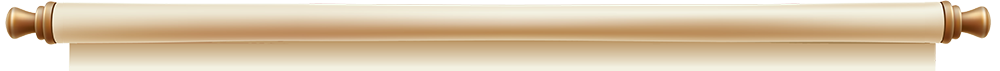How to make a magic mirror
Creating a magic mirror using a Raspberry Pi can be a fun and rewarding project. Here's a breakdown of the process into sections, along with the estimated prices for each component:
- Hardware Components:
- Raspberry Pi: You'll need a Raspberry Pi board, such as the Raspberry Pi 4 Model B. Prices typically range from $35 to $55, depending on the model and any additional accessories included.
- MicroSD Card: Get a high-quality microSD card with at least 16GB of storage capacity. Prices range from $10 to $20, depending on the brand and storage capacity.
- Display: You'll need a display that fits your desired size. A 24-inch LCD monitor can cost around $100, while smaller displays can be found for as low as $50. Consider the resolution, brightness, and viewing angles when choosing a display.
- Two-Way Mirror: To create the mirror effect, you'll need a two-way mirror film or acrylic sheet. The price depends on the size and quality but typically ranges from $20 to $50.
- Frame: Consider using a picture frame or building a custom frame for your magic mirror. Prices vary depending on the size and materials used.
Estimated Total Cost for Hardware Components: $175 to $275 (approximate range)
- Software and Operating System:
- Raspbian: Download the Raspbian operating system, which is the recommended choice for Raspberry Pi projects. It's free and can be obtained from the official Raspberry Pi website.
Estimated Cost for Software: Free
- Installation and Setup:
- Install Raspbian: Follow the official instructions provided by the Raspberry Pi Foundation to install Raspbian on the microSD card. This includes downloading the operating system image and flashing it onto the card.
- Magic Mirror Software:
- MagicMirror²: MagicMirror² is a popular open-source software framework for creating magic mirrors. It provides customizable modules for displaying various information, such as time, weather, calendar, news, and more. The software itself is free.
Estimated Cost for Magic Mirror Software: Free
- Assembly and Configuration:
- Mounting the Display: Depending on the type of display, you may need a VESA mount or other accessories to secure it in place. Prices vary, but basic mounting options can be found for around $10 to $20.
- Connecting Components: Connect the display to the Raspberry Pi using appropriate cables, such as HDMI or DSI connectors. The required cables are often included with the display or Raspberry Pi.
- Optional Enhancements:
- Motion Sensor: You can add a motion sensor to activate the display only when someone is in front of the mirror. Prices range from $5 to $15, depending on the type and sensitivity.
- USB Microphone: If you want to incorporate voice commands, consider adding a USB microphone. Prices vary, but a basic USB microphone can be found for around $10 to $20.
Estimated Cost for Optional Enhancements: $15 to $35 (approximate range)
Please note that these prices are approximate and can vary depending on factors like location, brand, and any promotions or discounts available at the time of purchase. Additionally, costs may be reduced if you already have some of the required components, such as a Raspberry Pi or display.
Overall, creating a magic mirror using a Raspberry Pi can provide an interactive and enchanting addition to your space, with a total estimated cost ranging from approximately $190 to $310, including both necessary components and optional enhancements.